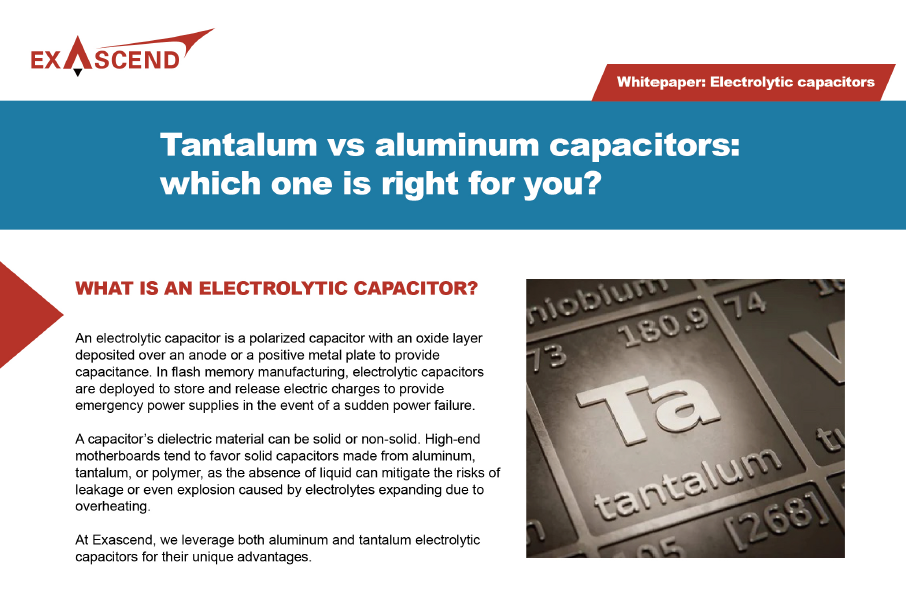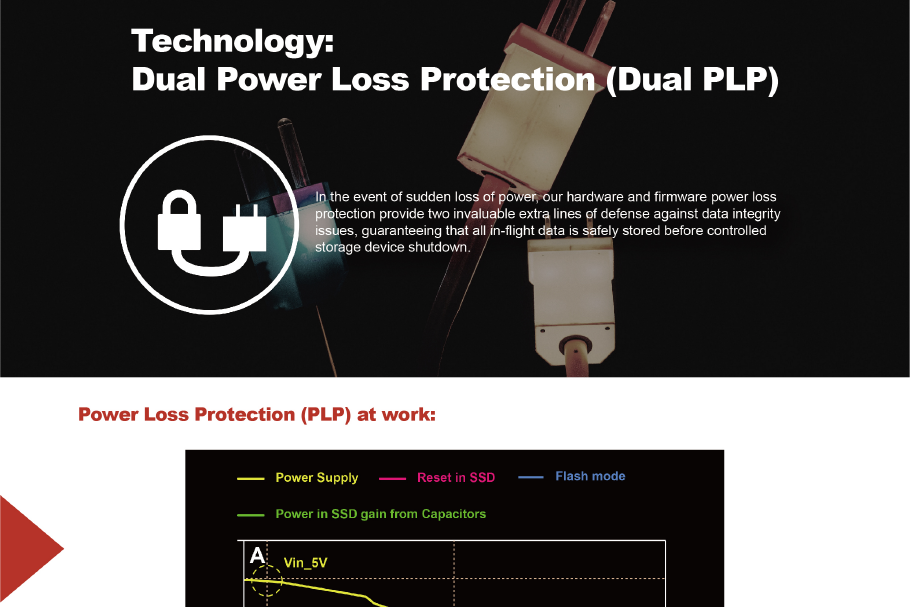Element Portable SSD
Meet the Exascend Element Portable SSD. It is lightweight, speedy, and…drumroll please…magnetic!
Element Portable SSD features a USB 3.2 Type-C interface, delivering up to 2,000 MB/s data rates; two metal stickers, so you can easily attach it to your phone or PC. It also supports ProRes direct recording on the iPhone 15 Pro and Pro Max.
4K 60fps
Recording
Mount
Up to
Storage capacity
Up to
Transfer speed
USB
Connectivity

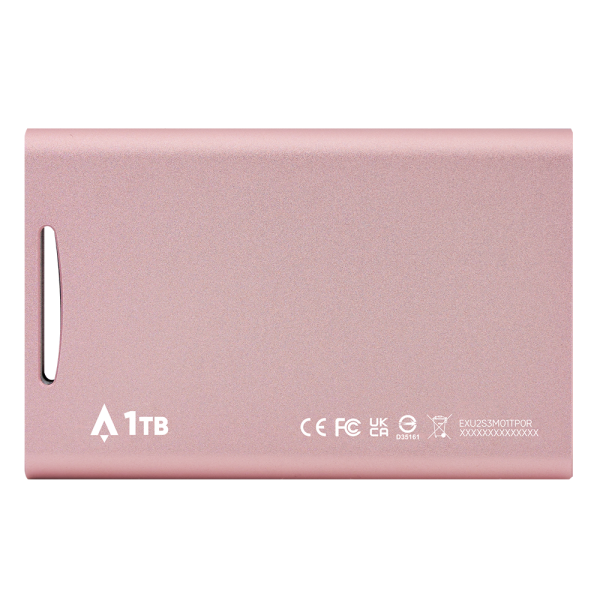

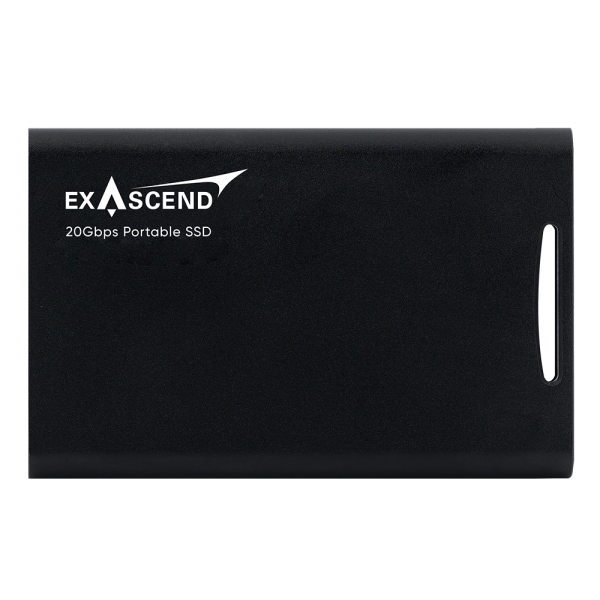
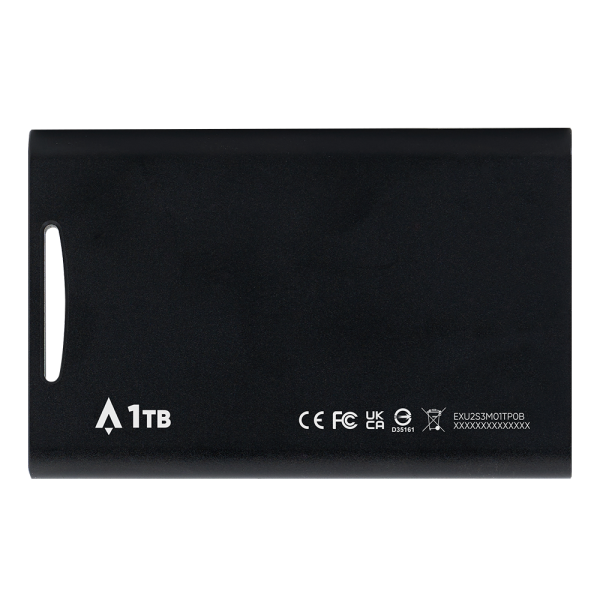

Description
Product highlights:
- Available in black and rose gold
- Magnetically attach it to your phone and PC
- Supports ProRes 4K 60fps direct recording on iPhone 15 Pro & Pro Max
- Slim & sleek at 69.8mm x 45mm x 8mm
- Lightweight at 1.6oz (45g)
- USB-C & USB-A hybrid cable
- Generous 5-year warranty
Blazing fast transfer
Offers lightning speeds up to 20Gbps when connected to a USB 3.2 Gen 2 x2 interface via a USB Type-C to Type-C cable.
Slim & sleek design
Element Portable SSD is smaller than a credit card, measuring only 69.8mm x 45mm x 8mm and weighing just 45g (1.6oz).
Magnet mount
With metal stickers, you can easily attach the Element Portable SSD to your phone and PC.
Connectivity
A hybrid USB Type-C & USB Type-A cable is included, ensuring ease of use.
4K 60fps recording
Element Portable SSD supports direct recording of 4K 60fps ProRes videos on iPhone 15 Pro and Pro Max.
Mighty storage space
With capacities ranging from 1TB to 4TB, you can keep all your large files safely stored.
Compatibility
Compatible with Windows, macOS, Android OTG devices, gaming consoles, video cameras and more.
Five-year global warranty
We are in it for the long haul and always stand behind our products. This commitment reflects in Exascend's generous 5-year warranty.
You may also like
- Supports all USB-C devices
- Up to 20 Gbps data transfer
- Phone-friendly, tangle-free
- Made with flexible, reliable FPC
- Only 13.4cm long
- 2-year warranty
Product information
| Image | Model Name | Capacity | Max. seq. read (MB/s) | Max. seq. write (MB/s) | Inquiry |
|---|---|---|---|---|---|
 | EXU2S3M01TP0B | 1 TB | 2000 | 2000 | |
 | EXU2S3M01TP0R | 1 TB | 2000 | 2000 | |
 | EXU2S3M02TP0B | 2 TB | 2000 | 2000 | |
 | EXU2S3M02TP0R | 2 TB | 2000 | 2000 | |
 | EXU2S3M04TP0B | 4 TB | 2000 | 2000 | |
 | EXU2S3M04TP0R | 4 TB | 2000 | 2000 |
| Element Portable SSD | ||
| Color | Black | Rose gold |
| Dimensions | 69.8mm x 45mm x 8mm | |
| Max. weight | 45g (1.6oz) | |
| Capacity | 4TB | 2TB | 1TB | |
| Flash type | 3D TLC | |
| Input voltage | 5V±5% | |
| Power consumption | Active <4.5W; Idle <1W | |
| Max. sequential read | 2,000 MB/s (4TB/2TB/1TB) | |
| Max. sequential write | 2,000 MB/s (4TB/2TB/1TB) | |
| Operational temperature | -0–60°C | |
| Storage temperature | -20–85°C | |
| Warranty | 5 years | |
Flyer download
| Title | Size |
| Element Portable SSD Flyer | 546 KB |
Q: Why do I see hidden files on my Element Portable SSD when using it with Windows?
A: If you’re using the Element Portable SSD with Windows, you might notice filenames starting with a period (for example, “.filename”).
This is because your Element Portable SSD comes pre-formatted with the exFAT file system on macOS. During manufacturing, macOS automatically generates some system files that remain hidden from view. When using the SSD with Windows, however, these hidden files may become visible due to differences in the exFAT file system. It’s important not to delete these files if you plan to use your Element Portable SSD on a Mac again.